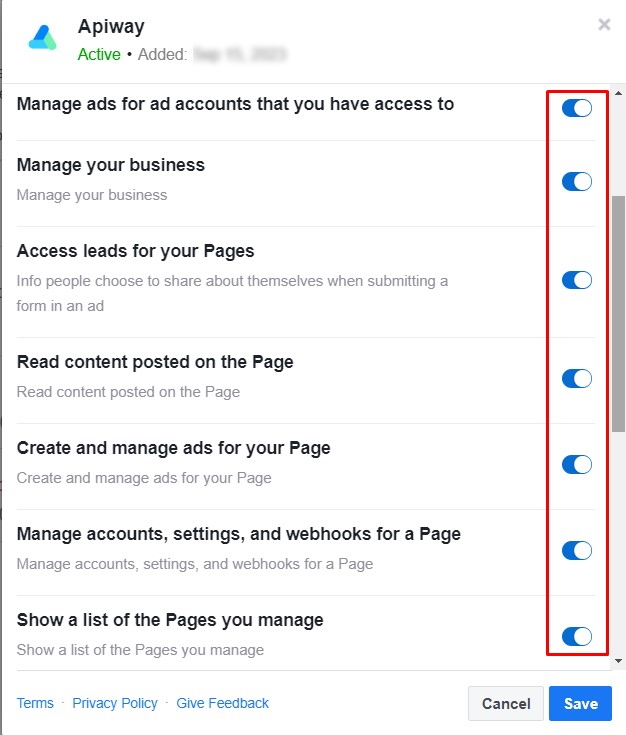When you create an integration ("Way") with Facebook,
you may face a problem when you don't see the needed Facebook page or lead form in the list to select (like in the screenshot below), or you can't "Activate" the integration.
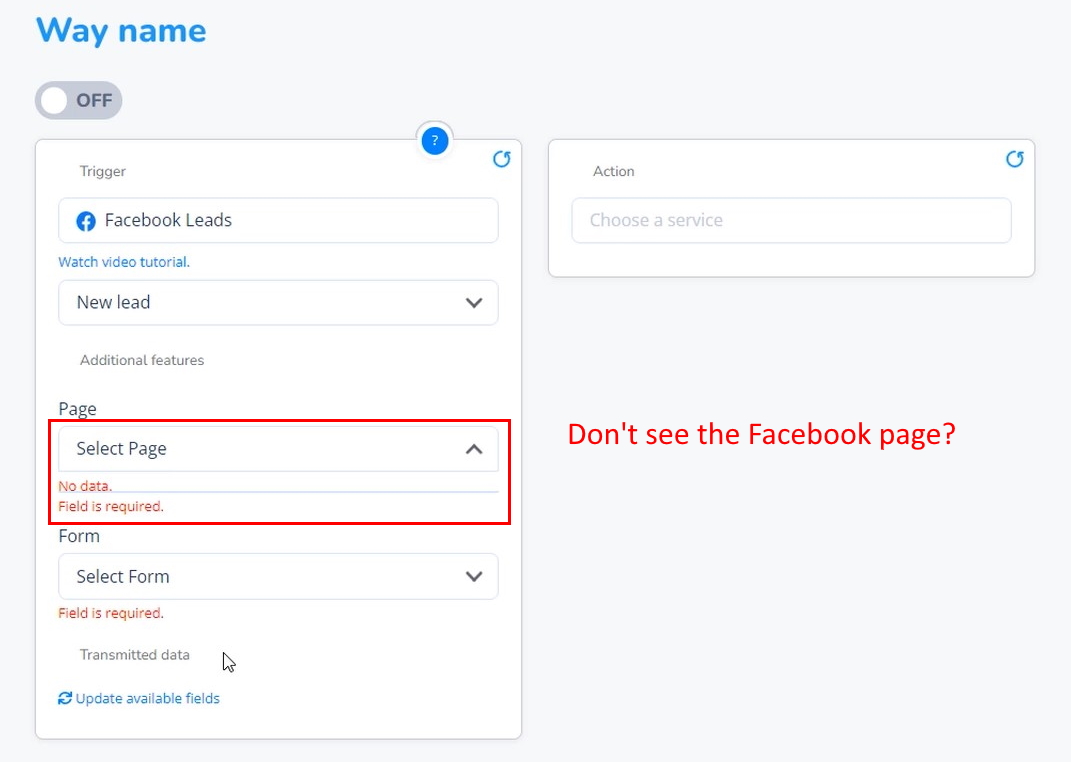
First, you should check if you have the necessary access rights to the business pages you need to integrate.
You can do this in the way described in this article:
- How to check if you have the necessary access rights to the Facebook Business Page?
If you have all the necessary access rights, you need to check if the page is selected to connect to Apiway and check if all the necessary rights for Apiway are granted for the integrations to work.
To do this, you need to follow a few steps, which are described below:
1. You need to go to the My Apps tab of your Apiway account,
select Reconnect next to the Facebook Leads app, and on the next page select Reconnect again.
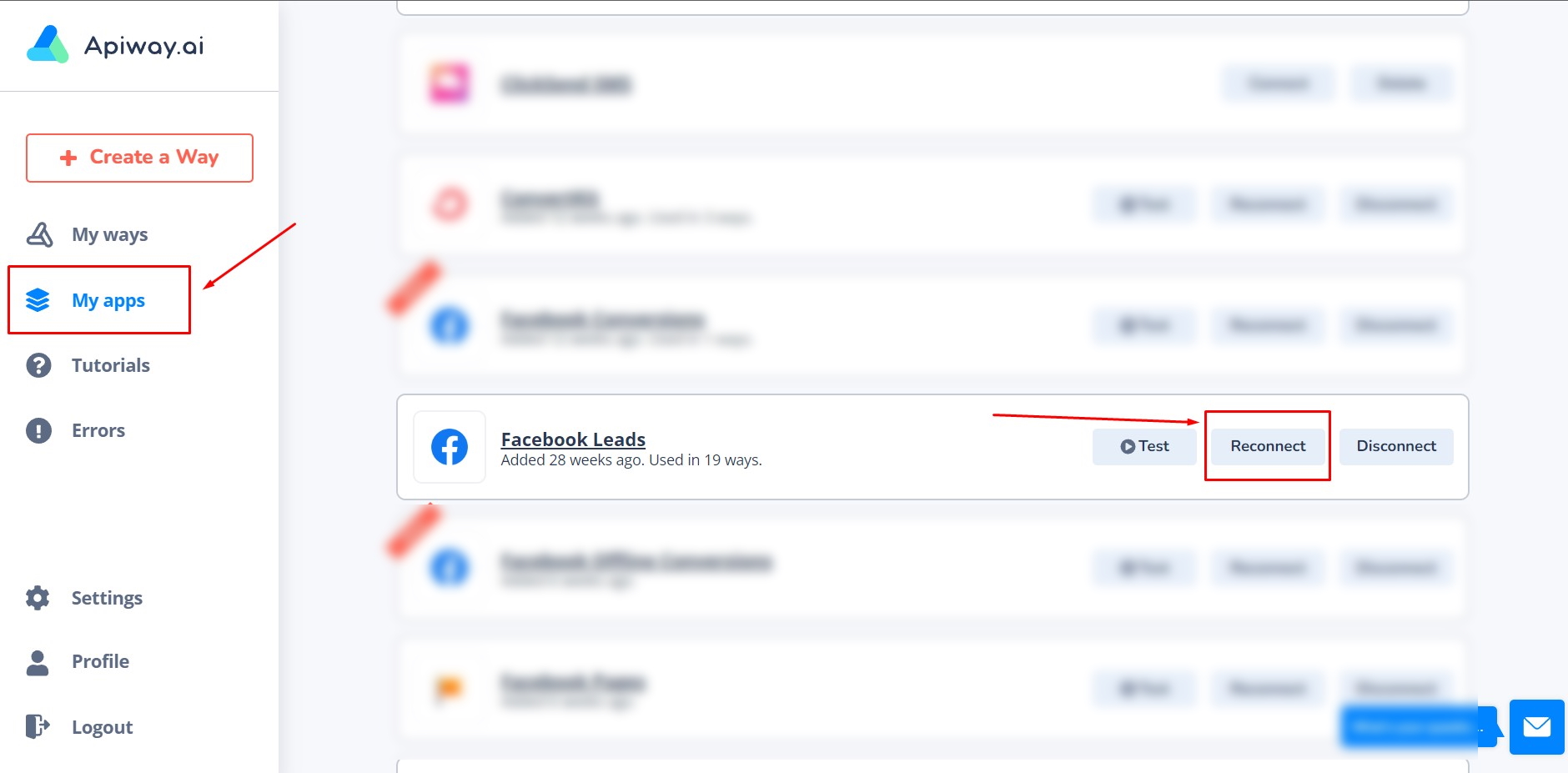
2. Go to the Business Integrations section on the Facebook settings.
You can use this link to do so:
https://www.facebook.com/settings?tab=business_tools&ref=settings
Or by login to your Facebook account, click on your account icon in the top right corner, then Settings & Privacy, then Settings as in the screenshots below.
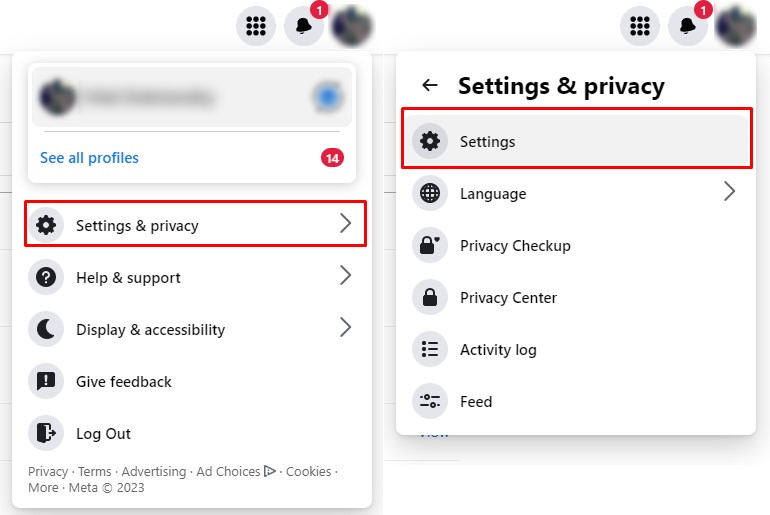
Then click on the Business Integrations section, and select View and Edit next to the Apiway app.
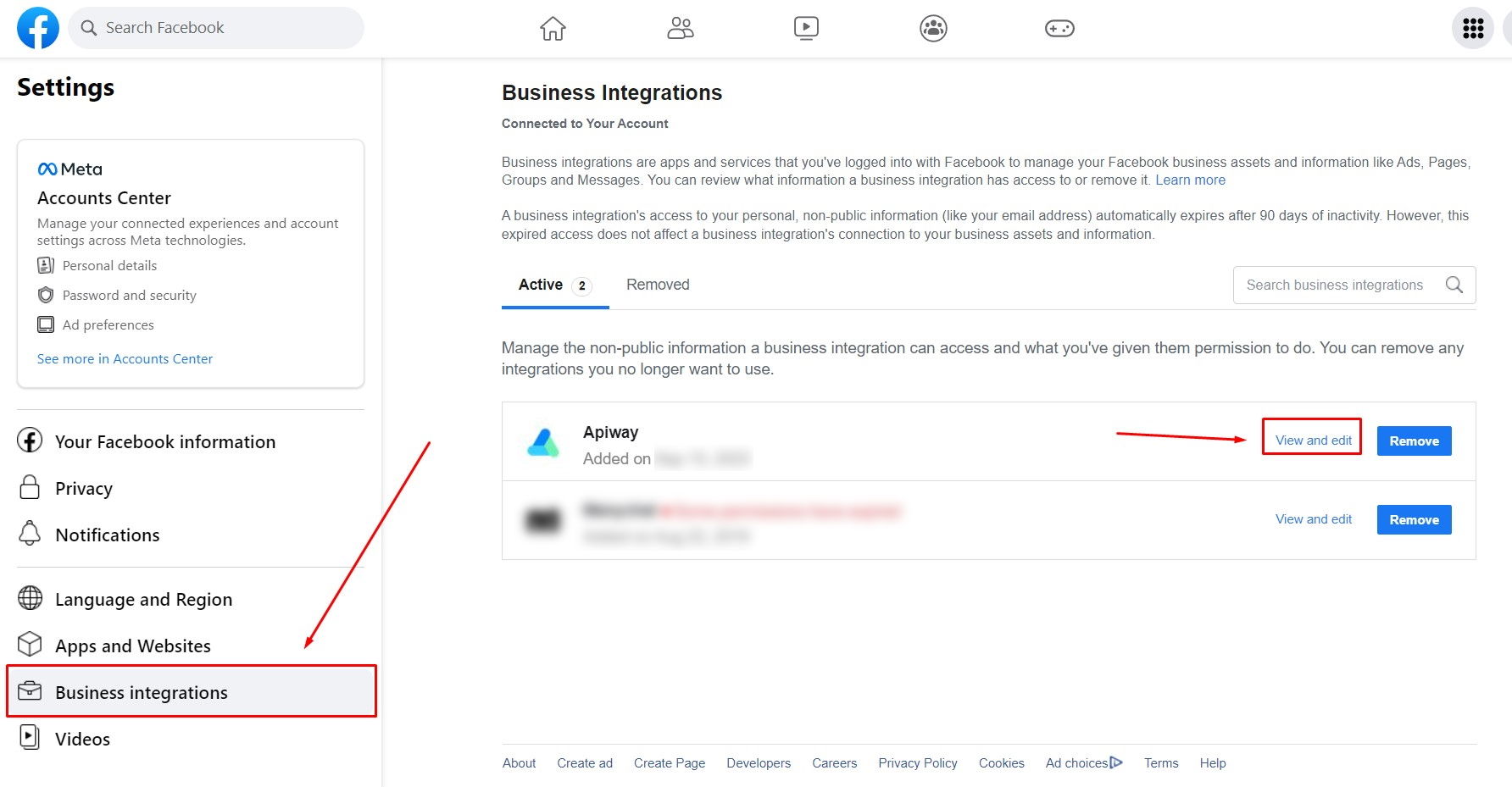
3. In the window that opens, select the checkboxes for all required pages.
Important!!!
You need to scroll to the end of the list because different access rights for the same page are in several places.