You already connected Google Sheets and are trying to set up the integration, but see the following message:
‘Insufficient permission: Request had insufficient authentication scopes’
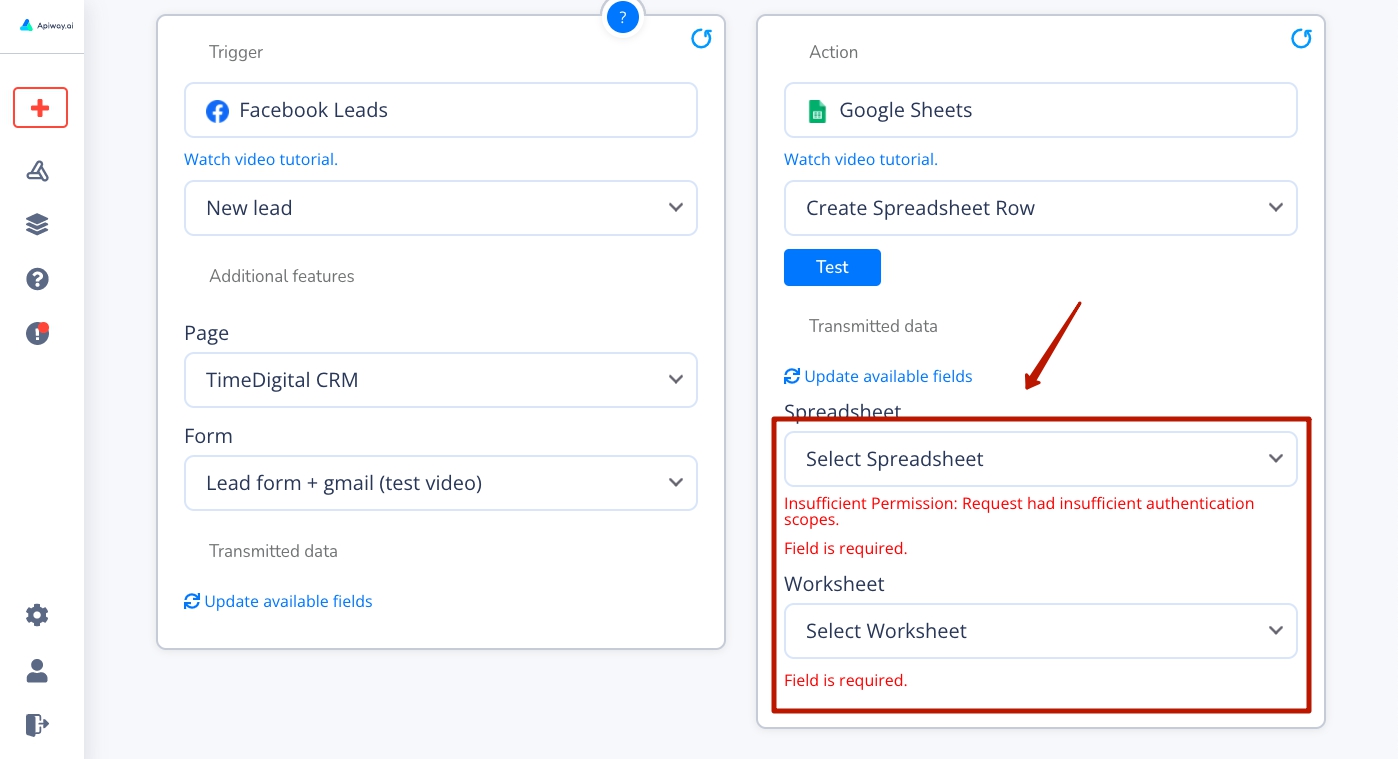
This means that you haven’t authorized full access to Google sheets.
You need to reconnect access to Google Sheets and give the necessary rights to Apiway.
- Go to the My Apps tab, find Google sheets and click Reconnect.
- In the granting access window on Google you need to tick the checkboxes.
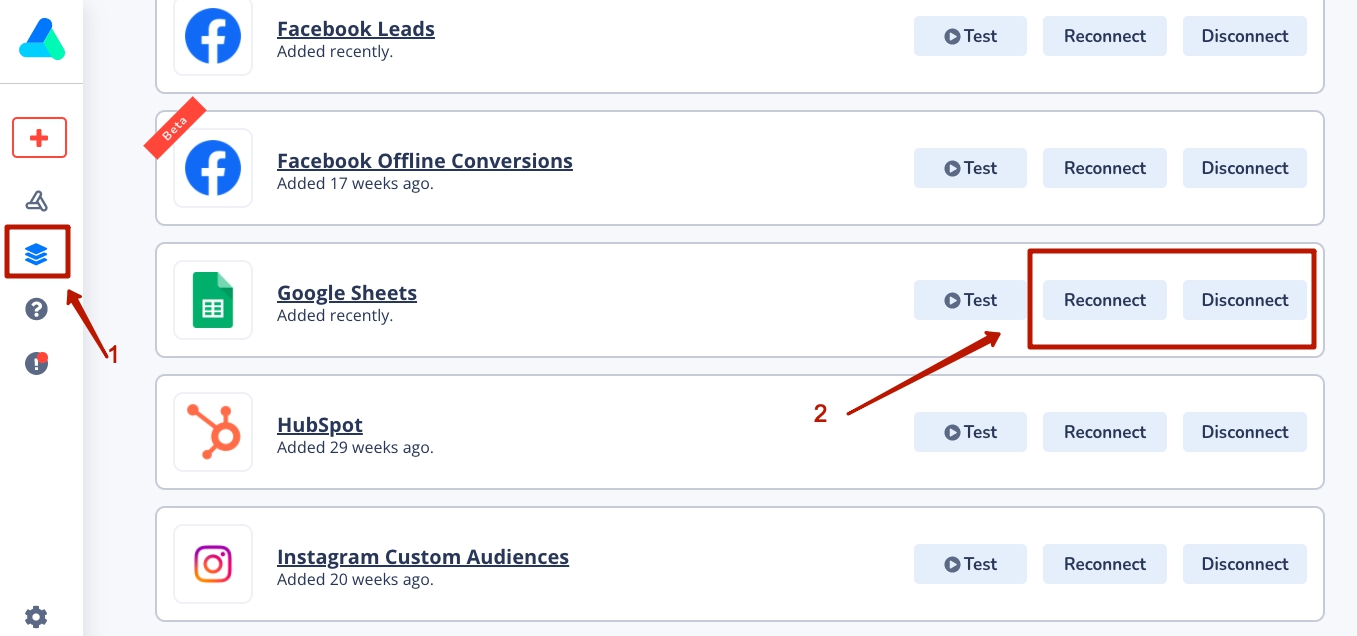
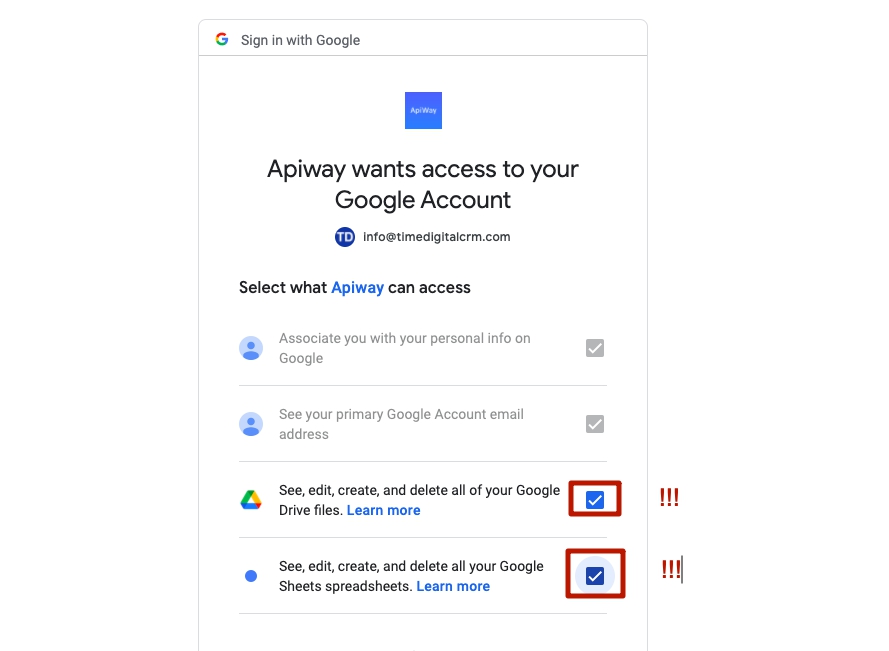
3. If it doesn’t help, you need to delete all Ways with Google Sheets, then disconnect Google Sheets and reconnect.