Sometimes it happens that the integration worked well, but suddenly stopped. It can happen for many reasons. Facebook updated the API or something else.
The easiest way is to reconnect the Facebook lead ads app in the My Apps section.
If that doesn’t help, you need to create a new Way.
It's something similar to a smartphone or laptop. If it's glitchy, you just reload it, and it works.
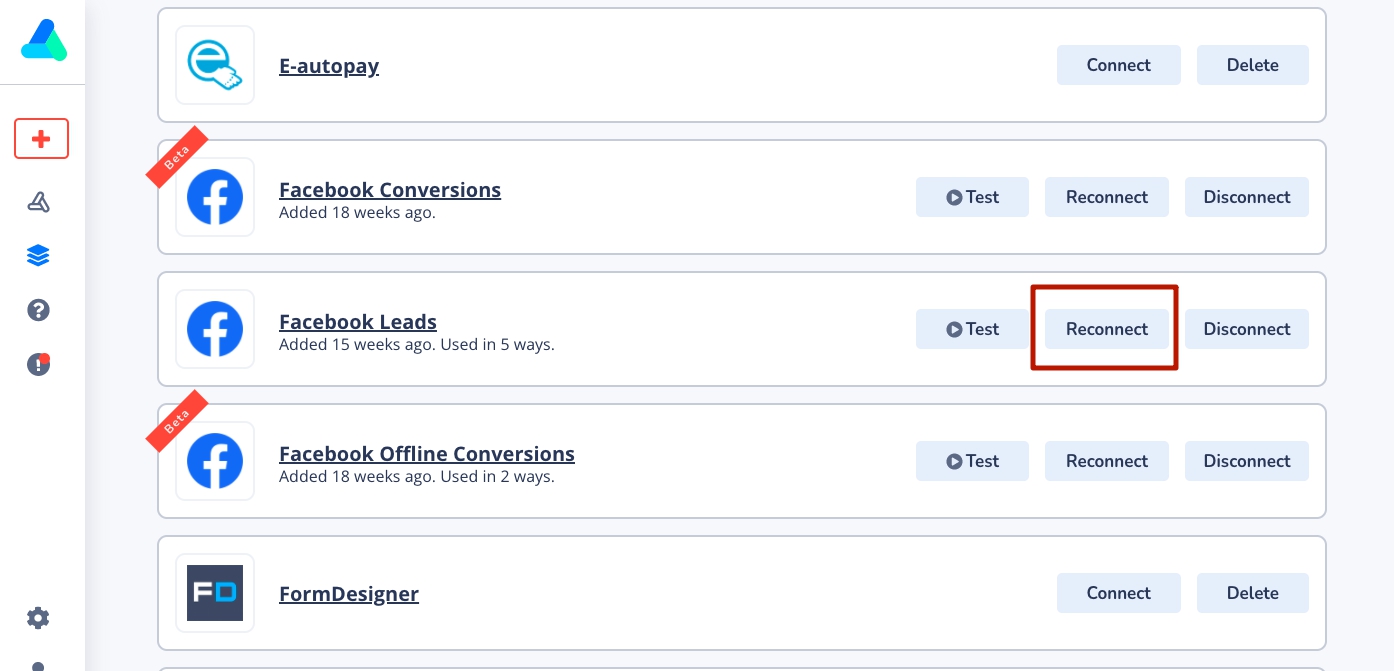
If you see a message like this in the Errors tab, it means you need to reconnect the Facebook lead ads app.
Message: (#100) App is not installed: 307386776504128. Type: OAuthException. Code: 100. Fbtrace_id: AkVsJceKoxRL0N6MFNZkK5r.
If that doesn't help either, disconnect Facebook lead ads and reconnect the app.